PDF Eraser is a simple tool that allows you to edit your PDF files in several handy ways. Namely, it allows you to remove text and images from your PDF files and add your own ones, remove unwanted pages, and rotate them. The program saves the file with your changes as a new PDF file, so that you can be sure your source documents remain untouched.
To use the program, you just need to open your source PDF file, which can be done from the program's open dialog only- and start applying changes. Erasing unwanted texts and images is as simple as easy: you can select the eraser size and drag your mouse over the required area. In other words, the program's eraser behaves right in the style of MS Paint's Eraser tool. When it comes to adding customized texts and images, you just need to select the right tool and click in the place where you want to place them. Now you can start typing the text - or select the source file if it's an image.
Rotating pages is another key feature of PDF Eraser. It is very useful to correct the orientation of wrongly scanned PDF documents, for example. You can select the rotation angle: 90 degrees in one sense or another, or 180 degrees. Besides, you can apply this change to all the pages of your document, or just to the current one. Finally, the page cutter tool runs separately, in its own window. It also allows you to open a source PDF file and then you can select one or more pages to be removed. This tool also shows you a thumbnail of the lastly selected page, so you can be sure you are deleting the right one(s). more

Provides advanced features and options for splitting and merging PDF documents.
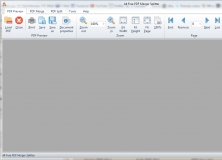
An application that combines a free PDF merger and a free PDF splitter.
Comments